Winlog32 Export Guide
By Rene Stevenns PE1CMO
To send in your QO100 log to the QO100 club LOG you have to add an extra line in your log, you can do that easiest in Notepad ++, where you replace a piece of text for the same text and the message QO-100
If you want to submit a log, go to in the menu: export > LOG > Adif full
You will then enter this menu.
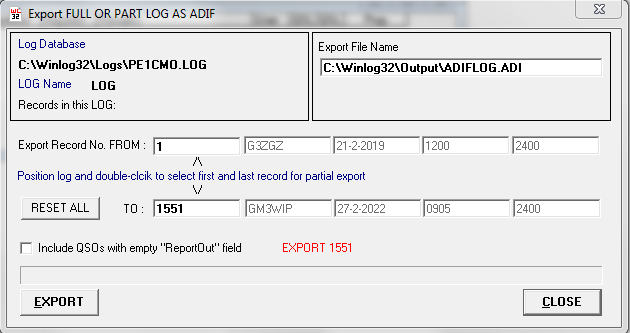
When you submit a log for the first time, simply press the export button and the ADIF file will be created.
In windows explorer the file can be found under C: Winlog32 > output > ADIFLOG.ADI
Open this file with the right mouse click and go to edit with Notepad++
After the file has been opened you will see in the top menu bar "search" and "replace" (ctrl H)
Put in the line search for: <PROP_MODE:3>SAT
Replaced with: <PROP_MODE:3>SAT <SAT_NAME:6>QO-100
Then replace everything
Now in every line of your log the SAT_NAME:6>QO-100 is added. This is necessary to upload your file to the QO100 club.
The rule could then look like this:
<CALL:6>PA3FYM <PFX:3>PA3 <QSO_DATE:8>20190221 <TIME_ON:4>1210 <TIME_OFF:4>1211
<FREQ:8:N>2400.000 <BAND:4>13cm <MODE:3>SSB <APP_WL32_MODE:3>SSB <RST_SENT:2>59 <RST_RCVD:2>59 <PROP_MODE:3>SAT <SAT_NAME:6>QO -100 <GRIDSQUARE:6>JO22NF <COMMENT:0> <IOTA:6>EU-038<DXCC:3:N>263 <EOR>
Now you save the file, possibly under your own name with date, but ending with .ADI
If you want to submit part of your log, you go to the main menu of winlog32 on the first station you want to upload, then a log file is made from that station to the last station.
In our example only the last 4 stations:
Go to the log file and click on the first station you want to upload.
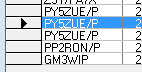
Then go to export > LOG > Adif full
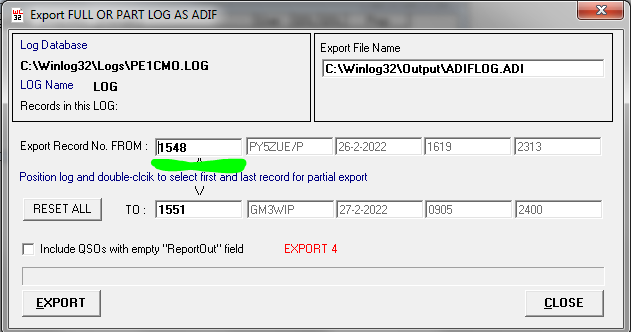
And underlined in green from where 1 is, a double click with the mouse, now another number will be placed there. In my case, a log is now created from record 1548 to 1551 = 4 stations.
You can edit this ADI file just like the full log in Notepad++ (this is for the text QO-100)
Via Notepad++ you can also change other data, such as the new method for a double-worked location if someone is on the border.
You could replace the line <GRIDSQUARE:6>JO22NF with <VUCC_GRIDS:9>JO22,JO21
Now both locators are processed in the QO100 club log.
Thanks to Poul G7BTP for help