QO-100 DX Club LoTW Guide
By Florian Wolters DF2ET
This guide is meant to give some tips for operators activating various Maidenhead grids (via QO-100) and confirming via Logbook of the World (LoTW). In order for the QSOs to be valid for VUCC / DXCC awards there are a few requirements to be met. Otherwise the QSOs will not match in LoTW and thus not count to the credits. It is assumed that you have some basic knowledge about LoTW and how it works (for general/home usage). Furthermore this guide shows how to use the TrustedQSL application (tqsl) but there are other ways as well. Some logging applications can even upload to LoTW directly (i.e. without usage of tqsl).
Callsign
If you operate under your own (home) callsign and do not use any prefixes or suffixes you are good to go as usual. But if you choose to operate as M0ABC/P (or you are legally required to do so) instead of M0ABC you will need to request another LoTW certificate for this callsign as it is basically different from M0ABC. You can use the tqsl application to request a separate certificate for your secondary callsign. As you are registered already there is no need to supply evidence documents and you should receive your certificate within a few days.
You can request a new certificate for your suffixed callsign via `Callsign Certificate` -> `Request New Callsign Certificate` in tqsl.
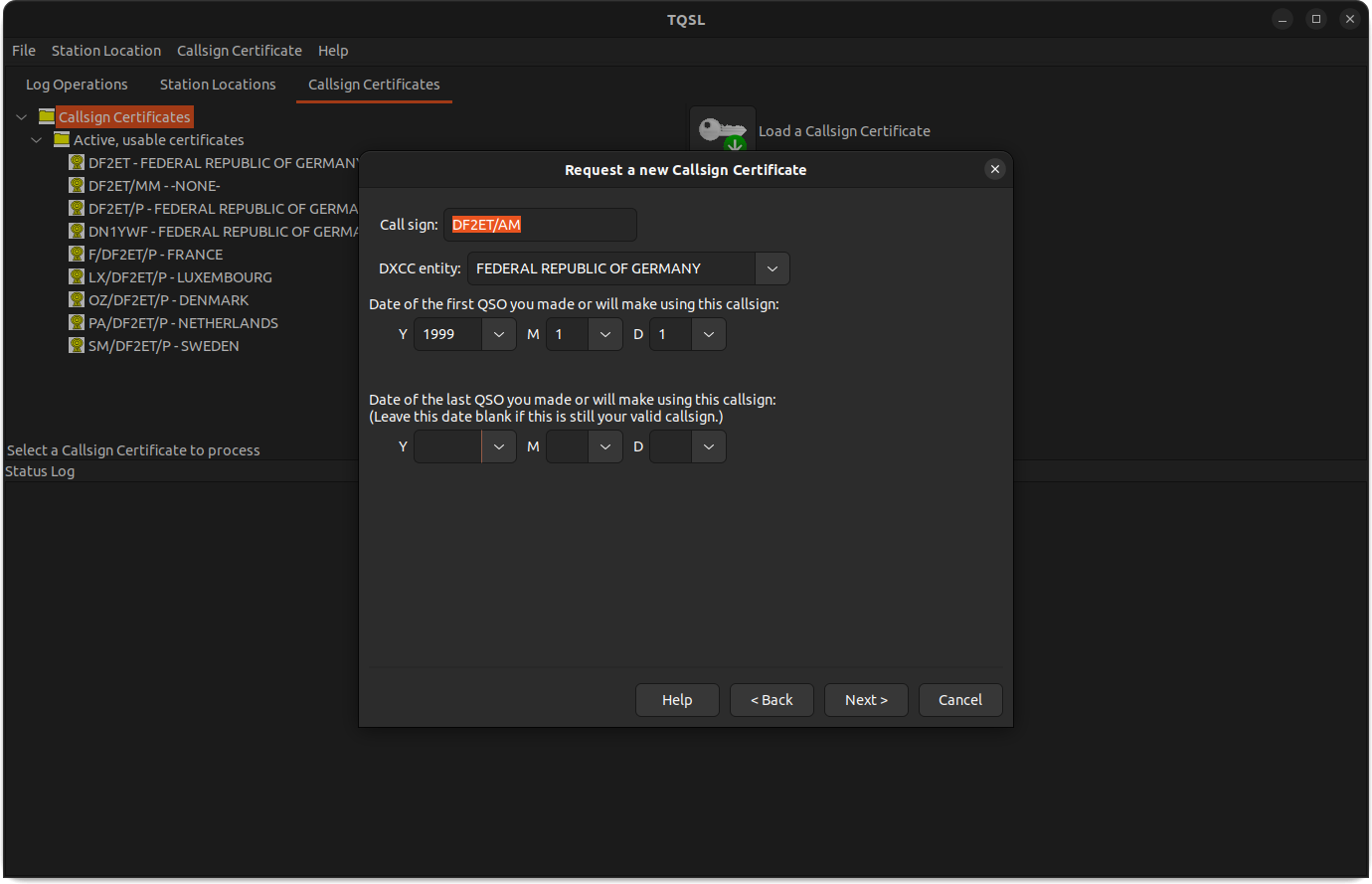
DXCC
The aformentioned criteria also apply if you operate using a prefix of a DXCC different than your own, i.e. outside your home country. So signing as DL/M0ABC or even DL/M0ABC/P requires a separate LoTW certificate to sign your QSOs correctly. In the sense of LoTW this is a secondary callsign certificate as well so it usually arrives within days after request.
To do this you select `Callsign Certificate` -> `Request New Callsign Certificate` and enter the necessary information.
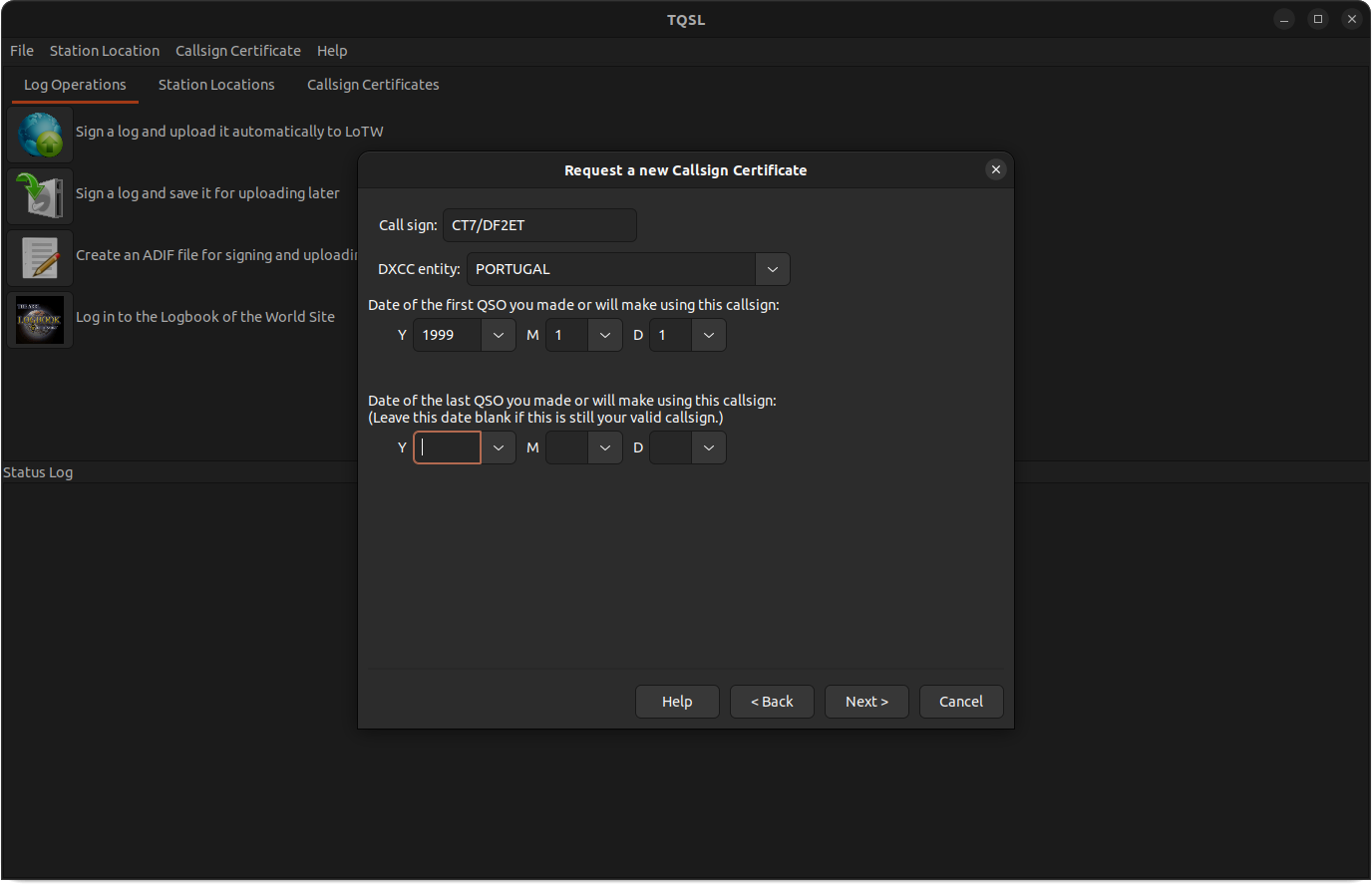
Grid Locators
This is a little more tricky. If you decide to operate from another / different grids you will have to create separate station profiles for each location. During uploading the QSOs the grid locator configured in the station profile is used (MY_GRIDSQUARE from the log is discarded). During creation of the station profile you will also be able to select your callsign (e.g. the M0ABC/P portable callsign that you requested a separate certificate for earlier).
You can do that via the menu in tqsl by clicking `Station Location` -> `Add Station Location` and by providing the necessary information.
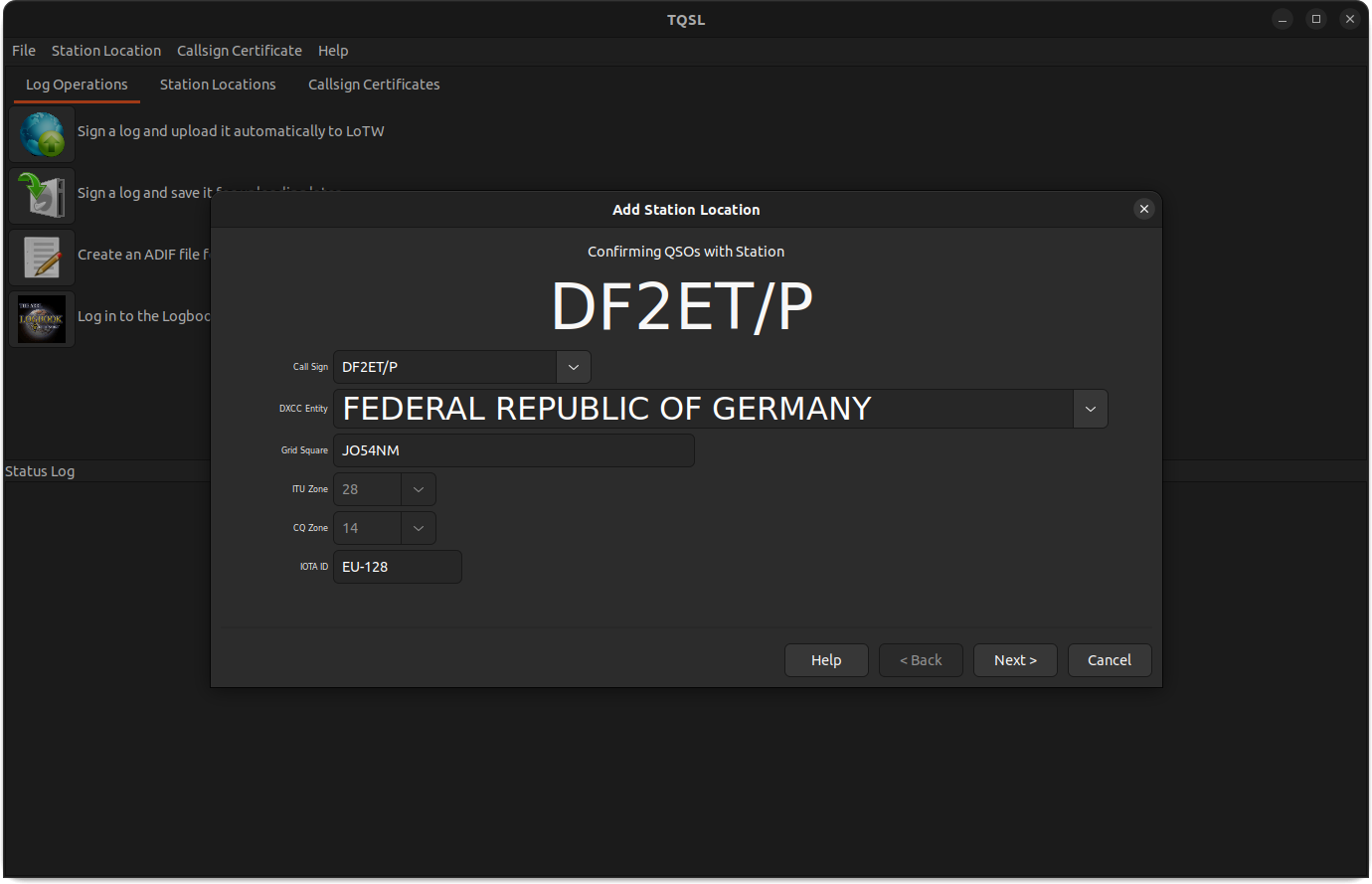
Uploading Logs
Finally before uploading the QSOs to LoTW you will have to filter your log to export an ADIF file with all QSOs for a specific location. Once that is done you can choose to upload that location-specific ADIF to LoTW within tqsl. During the process you are asked to choose and confirm your callsign (e.g. M0ABC/P) as well as your station location (i.e. grid square). Now, if you have chosen both corretly your QSOs will be published to LoTW with correct callsign and gridsquare. And your QSO partners will be happy to have new grids / DXCCs confirmed in their LoTW accounts 😉
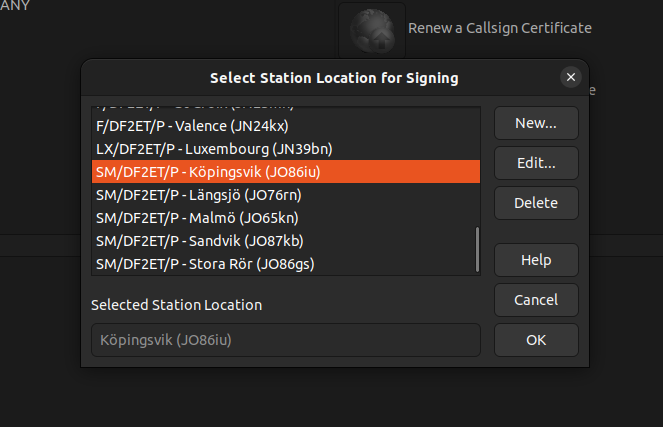
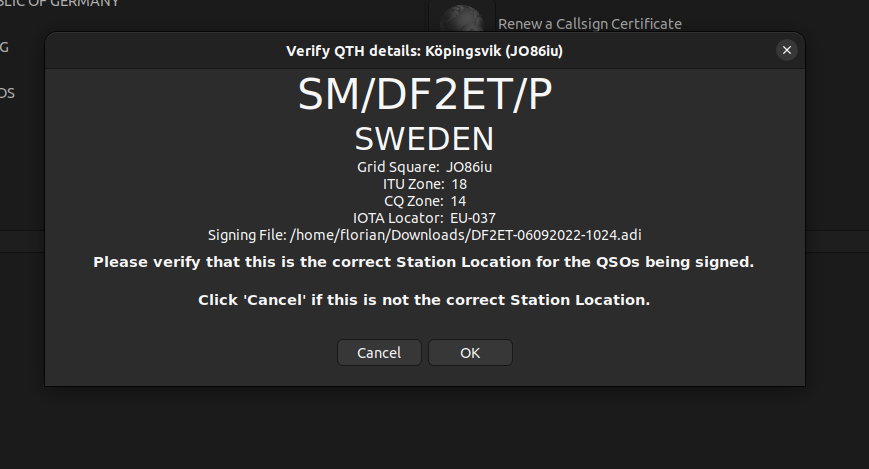
Checklist:
- Using your callsign within your country with different grids: Add a station location in tqsl
- Using your callsign within your country but with suffix (e.g. /P): Request a seconday callsign certificate and add a station location in tqsl after receiving the signed certificate
- Using your callsign from a different DXCC (i.e. with prefix like DL/): Request a secondary callsign certificate and add a station location in tqsl after receiving the signed certificate
- Using your callsign from a different DXCC and with suffix (e.g. DL/M0ABC/P): Request a secondary callsign certificate and add a station location in tqsl after receiving the signed certificate