Cloudlog Auto upload integration to QO-100 DX Club
by Florian DF2ET
Your QO-100 satellite QSO can be submitted to the QO-100 Dx Club automatically via an API interface.
To configure and activate this you need to configure the desired station location with the QO-100 Dx CLub API key that you can generate in your QO-100 Dx Club profile.
Then configure the station location(s) whose QSOs you want uploaded. You will find the corresponding field for the API key almost at the bottom. Besides that you can enable the upload function right below. See following screenshot:
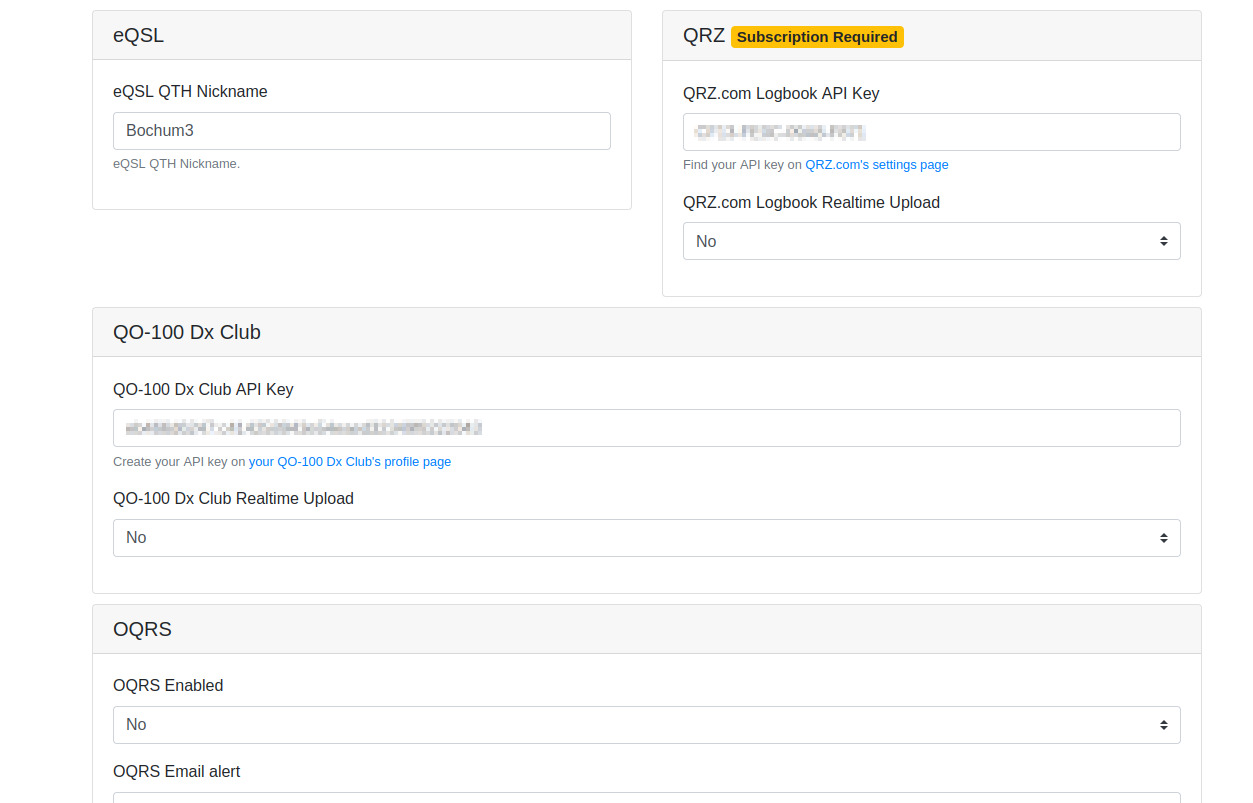
Once this is enabled it sends all live and post QSOs as well as all QSO data sent via API to Cloudlog (e.g. from WSJT-X improved) to your QO-100 Dx Club log. The logged QSOs should appear right after the QSO is logged in Cloudlog.